The WWDC 2021 keynote revealed lots of new features coming to Apple’s lineup of devices, and as usual, there’s lots of small tweaks and upgrades to go around. But out of the noise, we’ve plucked 5 things you may have missed from WWDC 2021.
And as usual for Apple’s mid-year software show, none of these regard new hardware. While we heard rumors that new products could be revealed, like a smaller MacBook, Apple stuck to operating system upgrades this time around – but some of these are pretty impactful for software folks use every day.
Some of these are simple upgrades that make good Apple software even better, like the myriad improvements to FaceTime. But others change how you’ll use your devices, like the expansion to Wallet app that lets you unlock car keys, front doors, and even hotel rooms with your iPhone or Apple Watch – and even upload your US ID to pass through TSA checkpoints.
There were plenty of exciting things revealed at Apple’s software show, but here are five things you may have missed at WWDC 2021, in no particular order.

FaceTime: better audio, group media watching, and more
Thanks to several cross-device upgrades, FaceTime is slated to get a range of new capabilities that make it easier to hear and see people in single and group video calls, as well as listen to and watch media together.
First, there’s two new microphone settings to hear less or more ambient noise. Want to shut out annoying traffic honking or lawnmowers? Use Voice Isolation. Want to pick up the melodious sounds of a street performer? Turn on Mic Spectrum.
Group FaceTime gets some quality-of-life improvements, like finally adding Grid View. There’s also a new spatial audio feature that angles the sound to make it sound like it’s coming from where each person is in the call – so if someone is speaking is in the top right corner of the grid, that’s where their voice will seem to emanate from.
Certain Apple devices will also be able to present video in portrait mode, adding depth effects and (perhaps more importantly for some) blurring the background.
You’ll also soon be able to invite people to video chats via FaceTime Links. Much like sending a room URL for Zoom or Google Hangouts, this feature lets you give attendees a link ahead of time and include it in emails and Calendar app events.
And while you’re in a FaceTime, you can finally listen to the same song or watch the same video together with SharePlay. Calls can continue while media is playing via picture-in-picture, and participants can queue up songs themselves for a during-the-call jukebox.
Naturally, SharePlay looks like it will only work with Apple Music and select video streaming apps to start, including Disney Plus, Hulu, HBO Max, Twitch, TokTok, MasterClass, ESPN Plus, and more. Apple is releasing a SharePlay API to enable developers to enable this functionality in their apps.
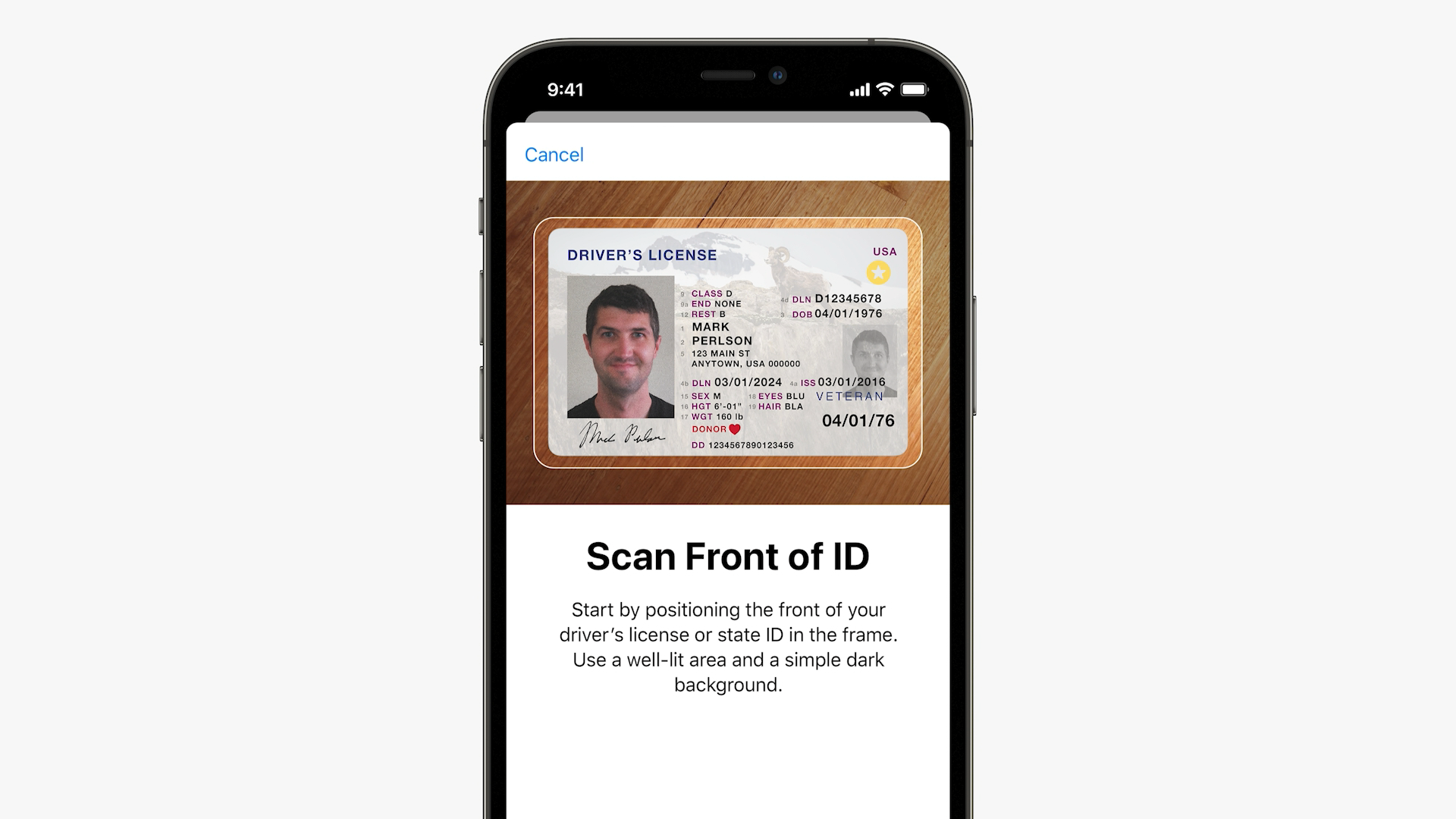
Use Apple Wallet as a house key, TSA-approved driver’s license and car key in one
Apple wants us to be ‘fully free of our physical wallet’, and plans to add a ton of new features to Apple Wallet with iOS 15 that’ll make it easier (in some cases) to travel around with just an iPhone.
At the moment, Apple Wallet mainly offers Apple Pay and tickets for flights and events. Soon, newer iPhones with ultra wideband (UWB) will be able to unlock and start compatible cars without you needing car keys (something Android 12 phones will also be able to do).
Apple also plans to let you unlock smart locks at your home or tap into your office building using a Wallet passport on your phone or Apple Watch. Out of the listed partnered companies, only Schlage appears on our best smart locks list; we suspect most of Apple’s partners focus on business security rather than personal, at least for now.
In the most surprising addition, you can add a fully-encrypted copy of your driver’s license to your Apple Wallet, then tap your phone at the airport to give the TSA access to that information. Apple says the TSA is ‘working to enable’ this tech at airports – so we don’t know if it’ll be accepted immediately when iOS 15 launches – but that your iPhone will be considered a legal form of ID for travel.
Add in new support for Hyatt Hotels and Disneyworld, and Apple Wallet has become more multifaceted than before. It’s also much more vital that you never lose your iPhone and set a secure passcode, as someone could potentially steal your identity or enter your home with it.
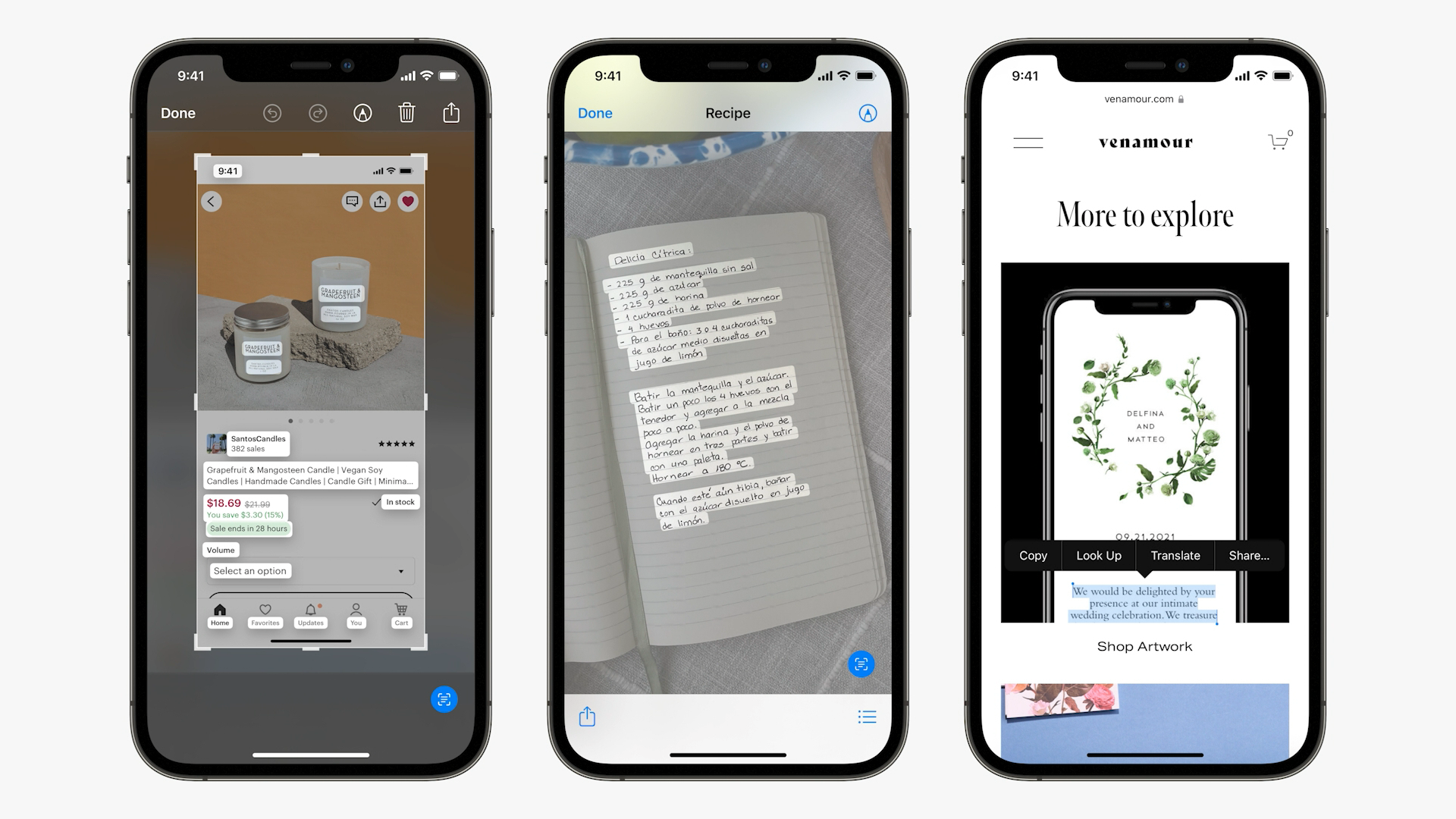
Apple plays catch-up to Google with Live Text, Notification Summary and tab groups
WWDC 2021 had plenty of innovative moments, but anyone familiar with Android phones will have spotted some ‘new’ Apple features that Google devices have had for some time.
Live Text will let you point your camera at signs, restaurants or anything with words, then select and copy those words to your iPhone. You can tap place names to look up info or reviews, or hover over foreign language words and receive a translation. Plus, the new Visual Look Up tool will recognize animals, paintings, landmarks or other things and summarize useful facts about them.
All of that sound useful? Google Lens does all of that already and has an iOS version. Of course, Apple’s iOS 15 tools will be baked directly into the OS instead of requiring you to open an app.
Another long-overdue change to iOS: improved, prioritized notifications. Along with larger app icons and contact photos next to messages, Apple will prioritize certain notifications as more pressing or relevant to your life, while pushing more spammy pop-ups to a single Notification Summary.
Managing and customizing your Android notifications is especially straightforward, and Android 12 will reportedly make them even more optimized, so this is a welcome first step for Apple to catch up.
Anyone who uses Chrome will also be plenty familiar with tab groups, which Apple is finally adding to Safari in iOS 15. Apple’s new tab groups look snazzy but cover familiar ground for people who use other browsers.

A speed-boosted Siri is finally coming to non-Apple devices
Amazon and Google frequently lend out their smart assistants to smart home developers, letting them host Alexa or Google Assistant directly on the device. With Siri and Apple HomeKit, you always had to control smart home tech using your iPhone or a HomePod Mini.
Now, Apple will finally let third-party appliances recognize Siri voice commands as well, though you’ll still need a HomePod to process your requests. The presentation showed the ecobee Smart Thermostat playing an Apple Music playlist, and we presume that Apple will announce other devices with Siri support in the future.
Apple, Amazon and Google have all banded together to create a new smart home standard called Matter, which will help all smart devices communicate with each other across all brands and ecosystems. Hopefully, the new Matter standard and Siri’s newfound freedom will make HomeKit a more viable choice for people building their own smart homes.
If you mainly use Siri on your iPhone, iOS 15 will also make Siri much faster at responding to your commands by processing them directly on your device without relying on an internet connection. This ideally will make using Siri more secure and private to use, as Apple won’t need to store your voice recordings anymore.
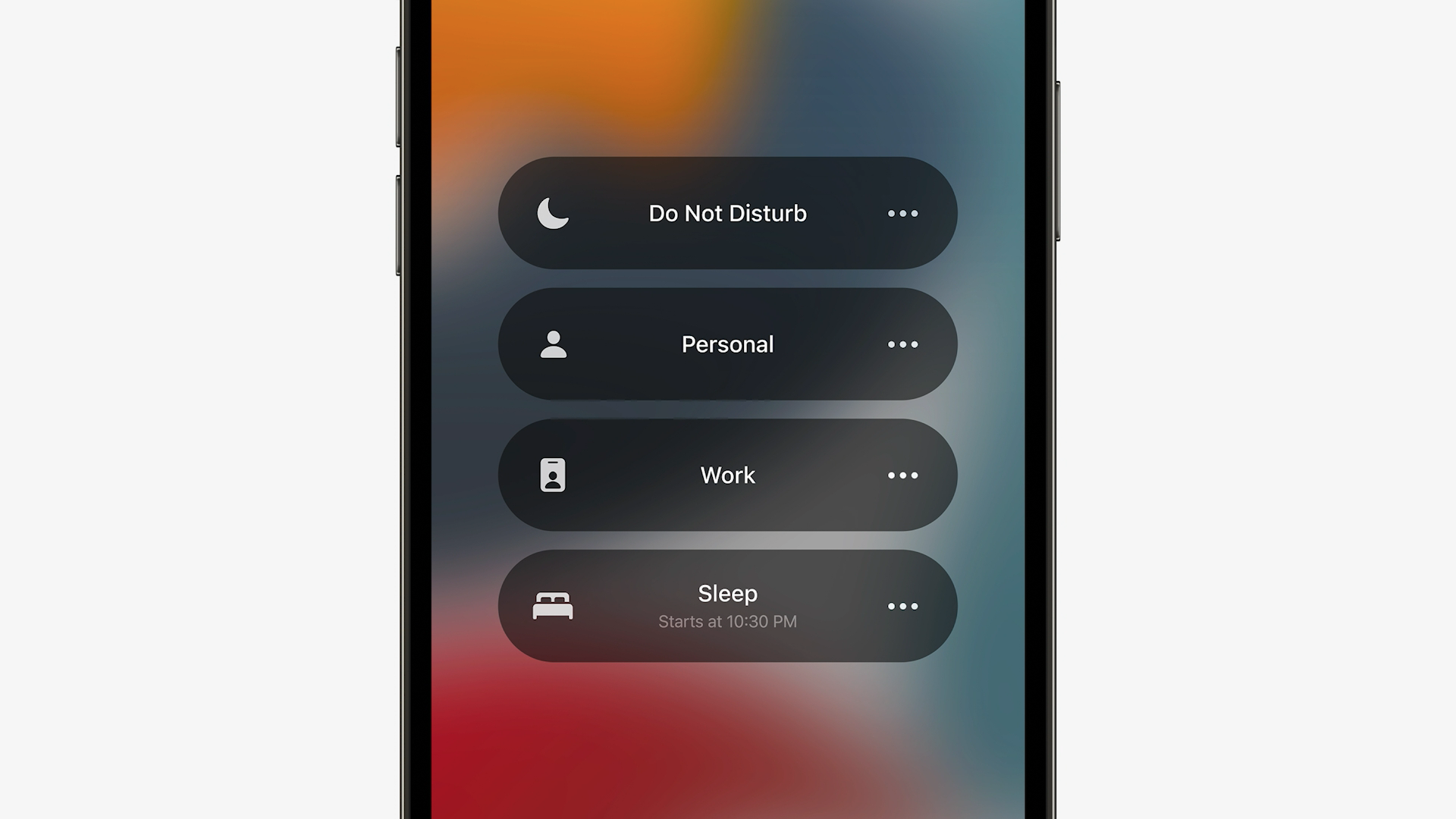
Focus: only see the apps and notifications you want
Several new features introduced at WWDC 2021 look a lot like features we’ve seen in other productivity apps, and Focus is one of them. In short, Focus lets users select what they’re working on – which mode they want to be in, really – and presents relevant apps and notifications while blocking out all else.
Focus has four ‘modes,’ collecting the existing Do Not Disturb and Sleep with the new Personal and Work selections. Choosing a mode filters what users see and access, and they can select which apps appear on the home screen and pass along notifications, making it easier to limit input and block out distractions.
While Focus was introduced as an iOS 15 feature, setting it on iPhone will apply it across other Apple devices, like Apple Watch. Your iPhone can also suggest Focus modes based on time and location (like if you often choose ‘Work’ around the office or during periods of the day).

Privacy: block tracking pixels and hide your IP address
Continuing its legacy of privacy protections, especially after App Tracking Transparency in iOS 14.5, Apple introduced a few new privacy-focused features for Mail, Safari, and more.
Digital advertisers sneak invisible tracking pixels into emails to detect user activity, but now users can select whether Mail allows these pixels or not. Mail Privacy Protection is a new feature that lets you hide your IP address and location, as well as hiding whether you’ve opened an email (and when).
Likewise, Safari will hide your IP address from trackers to prevent them from passing along activity and location data across sites you visit. You can see which trackers are trying to monitor your activity with the Safari Privacy Report.
Sound like a good idea? Apple’s brought the same privacy rundown to apps with the App Privacy Report to explain which apps are monitoring your activity and how often they’re tracking it – so if you give an app permission to use your location, the report lists how often your location has been accessed over the last seven days. Moreover, it reveals which third-party services the app has contacted and when – and while it doesn’t show what data is shared (only when), it does give a sense of how leaky the app may be.
- Stay on top of tech news with the TechRadar newsletter
from TechRadar - All the latest technology news https://ift.tt/3pwOehR
No comments:
Post a Comment