Watching videos on websites such as YouTube has become one of the most popular forms of entertainment over the years, but sometimes it would be nice to take those videos offline so that you can enjoy them while you don’t have an internet connection.
On top of this, it’s also helpful to be able to trim videos or convert them to different file formats. This has traditionally been difficult to do, but thanks to the iTubeGo YouTube Downloader software, downloading, editing, and converting online videos has never been easier.
Here’s a breakdown of everything you need to know about iTubeGo.
Video downloads that you can rely on
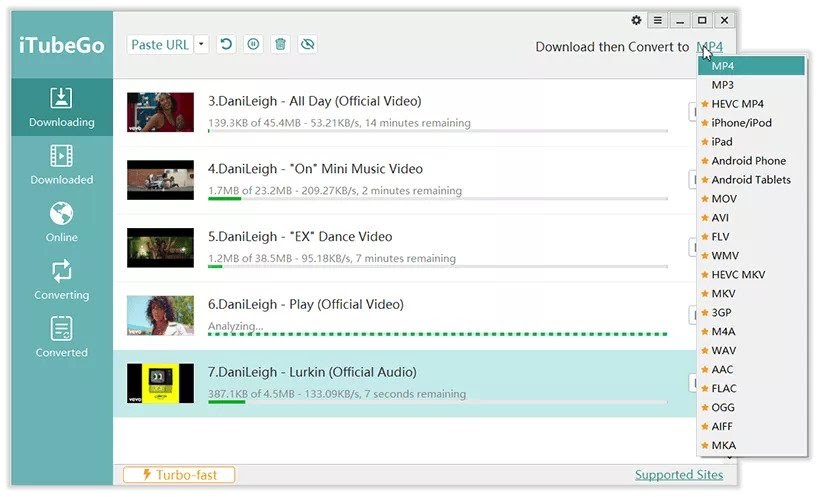
iTubeGo’s standout feature is its video downloader, which is both powerful and versatile. It’s 10x faster than other options thanks to its Turbo-fast Mode and its ability to take full advantage of your processor’s multithreading capabilities, and it also offers tons of different quality options, including 480p, 720, 1080p, 2K, 4K, and even 8K.
You can also convert videos into high-quality audio formats as well for when you want to turn downloaded music videos into soundtracks. Additionally, you can also convert YouTube video into other formats such as MP4, AVI, FLV, M4A, and more. You can also convert video into screenshots, too, which is perfect for capturing specific moments as high quality images.
Notably, while YouTube is the main website that iTubeGo is designed for, the downloader also works just as well with other video-sharing sites like Facebook, Instagram, Dailymotion, Vimeo, TikTok and more. iTubeGo even features a built-in web browser that you can use to find videos, which is an awesome bonus.
Download in bulk thanks to the iTubeGo Download Manager
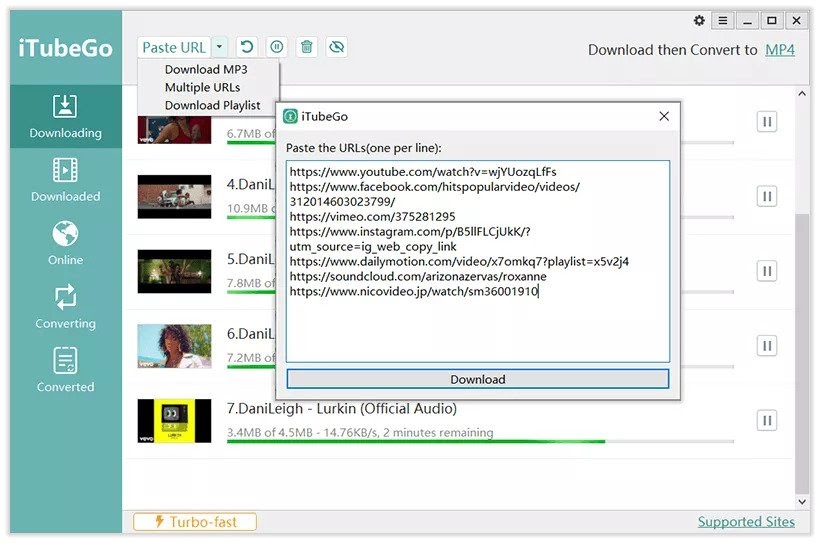
What if you’re trying to download several different videos at once? Traditional video downloading services don’t support this, but that’s not the case with iTubeGo thanks to its intuitive download manager. All you need to do is copy and paste each video URL before clicking download, and you’ll be good to go.
Not only does this feature allow you to adjust the download speed of each individual video and begin downloading videos in batches, but it also doesn’t limit the number or size of videos you’re downloading. You can even download entire YouTube playlists and channels if you want to, which will save you a ton of time.
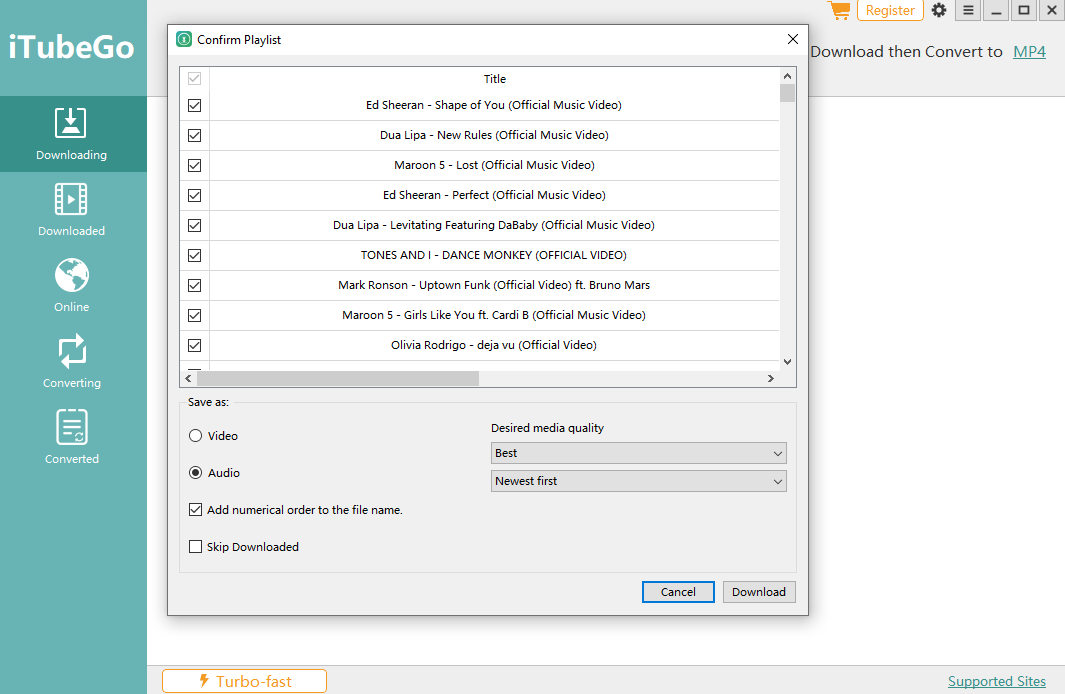
These capabilities make the iTubeGo Download Manager incredibly convenient and useful.
Quick and precise video trimming
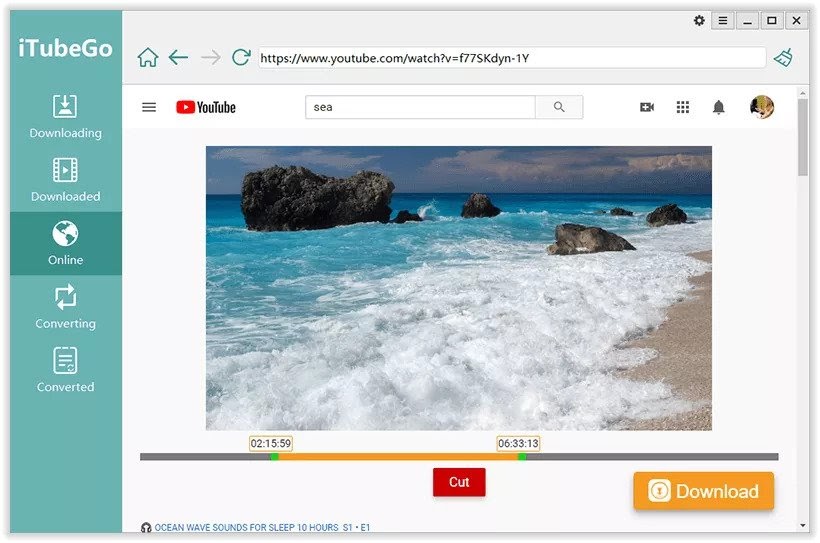
Lastly, iTubeGo’s built-in video trimmer is incredibly easy to use, precise, and quick. With it, you can trim down videos to post your highlights, cut down on file size, and more.
The trimming process couldn’t be easier - all you need to do is set a start point and a stop point and then press “Cut” to get rid of the excess in seconds. This feature also allows you to trim audio files when converting video to audio, which is nice.
It doesn’t get better than iTubeGo
Ultimately, between iTubeGo’s stellar download speed and versatile downloading options, its excellent download manager, and its quick, efficient, and precise video trimming functionality, it’s an excellent video downloading suite that you can rely on. A lifetime plan for the software only costs $29.95, too, giving you fantastic value for your money.

iTubeGo
Thanks to its numerous features, excellent performance, and affordable lifetime access fee, iTubeGo is a superb video downloader that you shouldn't overlook.
from TechRadar - All the latest technology news https://ift.tt/35r91KP
No comments:
Post a Comment